Elevating Your Local Business with Google My Business: Expert Tips and Professional Support from Hudson Valley Digital Marketing
In the digital age, your online presence is your new storefront. For local businesses, Google My Business (GMB) stands as a pivotal tool to boost visibility, attract customers, and drive sales. Optimizing your GMB listing not only puts your business on the map—literally—but also strengthens your digital footprint, allowing potential customers to find, trust, and choose your services over competitors. Here's a comprehensive guide on optimizing your GMB profile, coupled with an invitation to elevate your business further with Hudson Valley Digital Marketing's expertise.
1. Claim and Verify Your Listing
The first step is ensuring you've claimed and verified your GMB listing. Verification lends credibility to your business and unlocks the full suite of features available on GMB. Follow Google's verification process carefully, which may include receiving a postcard, phone call, or email from Google with a verification code.
2. Complete Every Section
An incomplete GMB listing can turn potential customers away. Ensure every section is filled out in detail, including your business name, address, phone number, website, business hours, categories, and services. The more comprehensive your profile, the easier it is for Google to match your business with relevant searches.
3. Optimize Your Business Description
Your business description is an opportunity to showcase what makes your business unique. Use this section to highlight your services, history, and any unique selling points. Keep it concise yet informative, and be sure to include relevant keywords that potential customers might use to find your business.
4. Publish Regular Posts
Google My Business allows you to publish posts directly on your profile, similar to social media. Use this feature to announce events, offer promotions, or share updates. Regular posts keep your profile active and engaging, showing potential customers that your business is thriving and up-to-date.
5. Encourage and Respond to Reviews
Reviews are a cornerstone of your GMB profile. Encourage satisfied customers to leave positive feedback and respond professionally to all reviews, whether positive or negative. This interaction not only demonstrates excellent customer service but also can improve your business's visibility on Google.
6. Utilize the Q&A Feature
The Q&A feature allows potential customers to ask questions directly on your GMB listing. Monitor this section closely and provide clear, helpful answers. This not only assists individual customers but also builds a repository of information for future customers with similar queries.
7. Add High-Quality Photos and Videos
Visual content significantly enhances your listing's appeal. Regularly update your GMB profile with high-quality photos and videos of your business, products, or services. Businesses with photos receive 42% more requests for directions on Google Maps and 35% more click-throughs to their websites.
8. Monitor Your Insights
GMB provides valuable insights into how customers interact with your listing. Use this data to understand customer behavior better and to refine your profile, posts, and responses accordingly.
While these tips provide a solid foundation for optimizing your GMB listing, achieving the best results requires ongoing attention and expertise. This is where Hudson Valley Digital Marketing comes in. Specializing in local SEO and digital marketing strategies, our team can transform your GMB listing into a powerful tool for attracting customers and growing your business.
At Hudson Valley Digital Marketing, we understand the nuances of local search and are adept at crafting customized strategies that drive results. By partnering with us, you'll gain access to a team dedicated to enhancing your online presence and driving more customers to your door.
Ready to take your local business to the next level? Contact Hudson Valley Digital Marketing today, and let's start optimizing your Google My Business profile together.
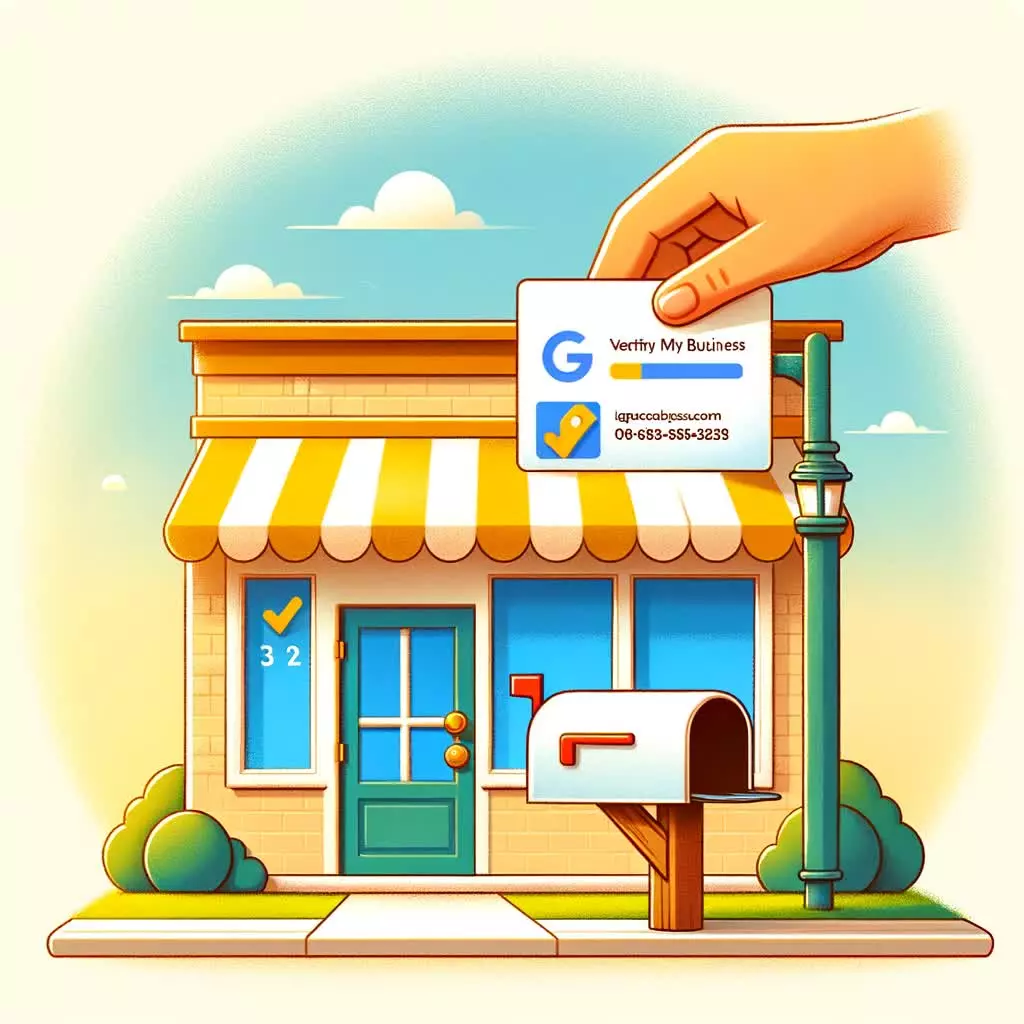
Google's New Video Verification Method
In a recent update to improve the accuracy and authenticity of business listings, Google has introduced a video verification method for Google My Business (GMB) accounts. This innovative approach aims to enhance the verification process by allowing business owners to provide a more comprehensive view of their business operations, location, and services.
How It Works:
- Business owners are asked to record a short video showcasing key aspects of their business. This may include a tour of the physical location, displaying business signage, or demonstrating how the business operates day-to-day.
- The video must be uploaded directly through the GMB dashboard. Specific guidelines and instructions are provided to ensure the video meets Google's requirements.
- Google's verification team reviews the video to ensure that the business is operational and matches the information provided in the GMB listing.
This method is part of Google's ongoing efforts to ensure that all business information provided on its platform is accurate and trustworthy, helping customers make informed decisions.
